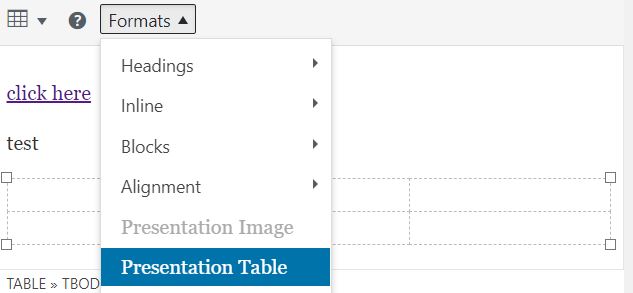 Tables and images used for presentation only should include a “role” attribute set to ”presentation”. Alternatively images may include an “alt” attribute that is empty. The WP ADA Compliance plugin adds a “Format” selector to the WordPress Classic Editor or classic block allowing you to mark the table or image as either a “Presentation Table” or “Presentation Image”. The plugin will add the role=”presentation” attribute to the table or image as the content is displayed.
Tables and images used for presentation only should include a “role” attribute set to ”presentation”. Alternatively images may include an “alt” attribute that is empty. The WP ADA Compliance plugin adds a “Format” selector to the WordPress Classic Editor or classic block allowing you to mark the table or image as either a “Presentation Table” or “Presentation Image”. The plugin will add the role=”presentation” attribute to the table or image as the content is displayed.
If the “Format” selector is not visible on your editor screen you may need to install the TinyMCE Advanced plugin to enable this option. If that does not correct the problem your WordPress Theme or another plugin may be incorrectly configured to add the Format dropdown. Ensure that it is configured to merge the two arrays as described in this complete guide.


